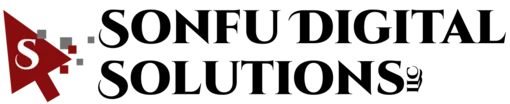Read Our Latest News
Automation, Lead Generation & Search Marketing news and chatter from Sonfu Digital. As well as these existing tools, we’re in the unique position to bring you valuable information.

Workflow Automation Guide: No-Code Tools for Small Business
What is workflow automation?
Workflow automation refers to the use of technology to streamline and automate repetitive tasks and processes in a business. It involves the implementation of no-code automation tools that eliminate the need for manual intervention, allowing small businesses to save time and resources. By automating tasks such as data entry, document generation, and email notifications, businesses can improve efficiency, reduce errors, and increase productivity. Workflow automation also enables businesses to focus on more strategic activities, as routine tasks are handled automatically. With the help of examples, this article will explore various tasks that can be automated using no-code automation tools, providing a step-by-step guide for small businesses to implement workflow automation.
Benefits of workflow automation
Workflow automation offers numerous benefits for small businesses. Firstly, it saves time and increases efficiency by automating repetitive and mundane tasks. This allows employees to focus on more important and strategic activities. Secondly, automation reduces the risk of human error, leading to improved accuracy and quality of work. Additionally, workflow automation enhances collaboration and communication among team members by streamlining processes and providing real-time updates. Furthermore, it enables businesses to scale and grow by optimizing resource allocation and improving productivity. Overall, implementing workflow automation can significantly enhance the effectiveness and success of a small business.
No-code automation tools
No-code automation tools are revolutionizing the way small businesses manage their workflows. These tools enable businesses to automate repetitive tasks and streamline their operations without the need for coding knowledge. With no-code automation tools, businesses can easily create and customize workflows, automate data entry and updates, and integrate various applications and systems. This not only saves time and effort but also reduces the risk of errors and increases productivity. Some popular examples of tasks that can be automated using no-code automation tools include email marketing campaigns, customer onboarding processes, data synchronization between different platforms, and social media scheduling. By leveraging the power of no-code automation tools, small businesses can optimize their workflow processes and focus on more strategic and value-added activities.
Understanding Workflow Automation
Definition of workflow automation
Workflow automation refers to the process of using technology and software tools to streamline and automate repetitive tasks and processes within a business. It involves the use of no-code automation tools, which allow users to create automated workflows without the need for coding knowledge. By automating tasks such as data entry, file management, and email notifications, businesses can save time and improve efficiency. Workflow automation is especially beneficial for small businesses, as it allows them to allocate resources more effectively and focus on core business activities. In this article, we will explore step-by-step how to set up workflow automation using no-code automation tools and provide examples of tasks that can be automated.
How workflow automation works
Workflow automation is a powerful tool that can streamline and optimize business processes. It involves using no-code automation tools to automate repetitive tasks and workflows, eliminating the need for manual intervention. By automating tasks such as data entry, document generation, and email notifications, businesses can save time and improve efficiency. Workflow automation also reduces the risk of errors and ensures consistency in processes. With the help of examples, we can better understand the tasks that can be automated, such as customer onboarding, invoice processing, and inventory management. By implementing workflow automation, small businesses can enhance productivity, reduce costs, and focus on more strategic initiatives.
Key components of workflow automation
Workflow automation is a powerful tool that can greatly enhance the efficiency and productivity of a small business. There are several key components that are essential for successful workflow automation. The first component is task identification and analysis, where businesses need to identify tasks that can be automated and analyze their feasibility. The second component is process mapping, which involves visualizing the current workflow and identifying areas of improvement. Next, businesses need to select the appropriate automation tools and platforms that align with their specific needs and requirements. Integration with existing systems and applications is another crucial component, as it ensures seamless data flow and eliminates manual data entry. Finally, monitoring and optimization play a vital role in ensuring the effectiveness of workflow automation. By continuously monitoring and analyzing the automated processes, businesses can identify bottlenecks and make necessary adjustments to optimize their workflows.
Choosing the Right No-Code Automation Tool
Factors to consider when selecting a tool
When selecting a tool for workflow automation, there are several factors that should be taken into consideration. Firstly, it is important to assess the complexity of the tasks that need to be automated. Some tools may be more suitable for simple, repetitive tasks, while others may have advanced capabilities for handling complex workflows. Additionally, the scalability of the tool should be considered. As a small business, it is essential to choose a tool that can grow with your business and handle increasing automation needs. Cost is another crucial factor to consider. It is important to evaluate the pricing structure of the tool and ensure that it aligns with your budget. Furthermore, user-friendliness and ease of implementation should be evaluated. A tool that is intuitive and easy to use will save time and resources during the setup and training process. Lastly, it is beneficial to consider the integration capabilities of the tool. The selected tool should be able to seamlessly integrate with other existing software and systems to ensure smooth workflow automation. By considering these factors, businesses can make an informed decision when selecting a tool for workflow automation.
Popular no-code automation tools
There are several popular no-code automation tools available in the market that can help small businesses streamline their workflow processes. These tools provide a user-friendly interface and require no coding knowledge, making them accessible to anyone. One such tool is Zapier, which allows users to connect different apps and automate tasks between them. Another popular tool is Integromat, which offers advanced automation features and supports a wide range of apps and services. Additionally, Microsoft Power Automate, formerly known as Microsoft Flow, is another widely used tool that integrates with various Microsoft products and services. These tools enable small businesses to automate repetitive tasks, such as data entry, email notifications, and social media posting, saving time and increasing productivity.
Comparison of different tools
When it comes to workflow automation for small businesses, there are several no-code automation tools available in the market. These tools offer a range of features and functionalities that can help streamline and automate various tasks. Some popular examples of such tools include Zapier, Make (formerly Integromat), and Microsoft Power Automate. Each tool has its own strengths and weaknesses, so it's important to compare and evaluate them based on factors like ease of use, integration capabilities, pricing, and customer support. By comparing these tools, small businesses can choose the one that best fits their specific automation needs and budget.
Setting Up Workflow Automation
Identifying tasks to automate
Identifying tasks to automate is a crucial first step in setting up workflow automation for a small business. By analyzing the existing processes and workflows, businesses can identify repetitive and time-consuming tasks that can be automated. These tasks can range from data entry and document management to email communication and task assignment. By automating these tasks, businesses can streamline their operations, increase efficiency, and free up valuable time for employees to focus on more strategic and value-added activities. Additionally, automating tasks can also help reduce errors and improve accuracy, leading to better overall productivity and customer satisfaction.
Creating workflows using no-code tools
Creating workflows using no-code tools is an essential aspect of streamlining and automating business processes for small businesses. These tools provide a user-friendly interface that allows users with little to no coding experience to design and implement automated workflows. By leveraging the power of no-code automation tools, small businesses can eliminate manual and repetitive tasks, saving time and resources. For example, tasks such as data entry, email notifications, and task assignments can be easily automated using no-code tools. This not only increases efficiency but also reduces the risk of human error. With the ability to visually map out workflows and set up triggers and actions, small businesses can optimize their operations and focus on more strategic initiatives. No-code automation tools empower small businesses to achieve productivity gains and improve overall business performance.
Testing and refining the workflows
Testing and refining the workflows is a crucial step in setting up workflow automation using No-code Automation Tools for a small business. Once the workflows have been created, it is important to thoroughly test them to ensure they are functioning correctly and meeting the desired objectives. This involves running various test scenarios and identifying any potential issues or bottlenecks. Additionally, it is essential to gather feedback from the users who will be interacting with the automated workflows to understand their experience and make necessary refinements. By continuously testing and refining the workflows, businesses can optimize their automation processes and improve overall efficiency and productivity.
Examples of Tasks that Can be Automated
Email notifications and reminders
Email notifications and reminders play a crucial role in workflow automation for small businesses. By setting up automated email notifications, businesses can ensure that team members are informed about important updates, tasks, and deadlines in real-time. This helps in improving communication and collaboration within the team, as well as ensuring that no important information or deadlines are missed. Additionally, automated reminders can be set up to ensure that team members stay on track with their tasks and deadlines, reducing the chances of delays or missed deadlines. With the help of no-code automation tools, businesses can easily configure and customize email notifications and reminders to suit their specific needs, making workflow management more efficient and streamlined.
Data entry and form submissions
Data entry and form submissions are often time-consuming and prone to errors for small businesses. However, with the advent of no-code automation tools, this process can be streamlined and automated. These tools allow businesses to create customized forms and automate the data entry process, eliminating the need for manual input. For example, instead of manually entering customer information into a spreadsheet, businesses can use automation tools to automatically populate the data from online forms directly into their database. This not only saves time but also reduces the risk of human error. Additionally, these tools can also automate the submission process by automatically sending form responses to the appropriate recipients or triggering specific actions based on the submitted data. Overall, leveraging no-code automation tools for data entry and form submissions can greatly improve efficiency and accuracy for small businesses.
Social media scheduling and posting
Social media scheduling and posting is an essential part of any small business's marketing strategy. With the help of no-code automation tools, businesses can streamline their social media management process and save valuable time. These tools allow businesses to schedule posts in advance, ensuring a consistent and regular presence on various social media platforms. Additionally, they provide features such as content curation, analytics tracking, and post optimization, enabling businesses to make data-driven decisions and improve their social media performance. By automating social media scheduling and posting, small businesses can focus on other core activities while maintaining an active and engaging online presence.
Conclusion
Summary of the benefits of workflow automation
Workflow automation offers numerous benefits for small businesses. Firstly, it saves time and increases efficiency by automating repetitive and time-consuming tasks. This allows employees to focus on more important and strategic activities. Secondly, it reduces errors and improves accuracy by eliminating manual data entry and human errors. Thirdly, it enhances collaboration and communication by streamlining workflows and providing real-time updates. Additionally, workflow automation improves customer satisfaction by ensuring prompt and consistent delivery of products or services. Lastly, it enables scalability and growth by automating processes that can easily adapt to changing business needs. Overall, implementing workflow automation can greatly optimize operations and drive success for small businesses.
Future trends in no-code automation
No-code automation is a rapidly evolving field, and there are several exciting trends that are expected to shape its future. One of the key trends is the integration of artificial intelligence and machine learning capabilities into no-code automation tools. This will enable businesses to automate even more complex tasks and make intelligent decisions based on data analysis. Another trend is the rise of low-code and no-code platforms that cater specifically to small businesses, providing them with affordable and easy-to-use automation solutions. Additionally, there is a growing focus on collaboration and integration between different no-code automation tools, allowing businesses to create seamless workflows across multiple platforms. As the demand for automation continues to grow, we can expect to see more innovative features and advancements in the field of no-code automation.
Final thoughts and recommendations
In conclusion, implementing workflow automation using no-code automation tools can greatly benefit small businesses by streamlining and optimizing their day-to-day operations. By automating repetitive tasks, businesses can save time, reduce errors, and increase productivity. Additionally, workflow automation allows businesses to focus on more strategic and value-added activities, leading to overall business growth. Some examples of tasks that can be automated include data entry, email notifications, report generation, and task assignment. It is recommended that small businesses explore and leverage the power of no-code automation tools to enhance their workflow efficiency and stay competitive in today's fast-paced business environment.
Have questions? Reach out to our team of experts at Sonfu Digital Solutions to chat about how we can help.
CONTACT
news & updates
© 2025 Sonfu Digital Solutions LLC